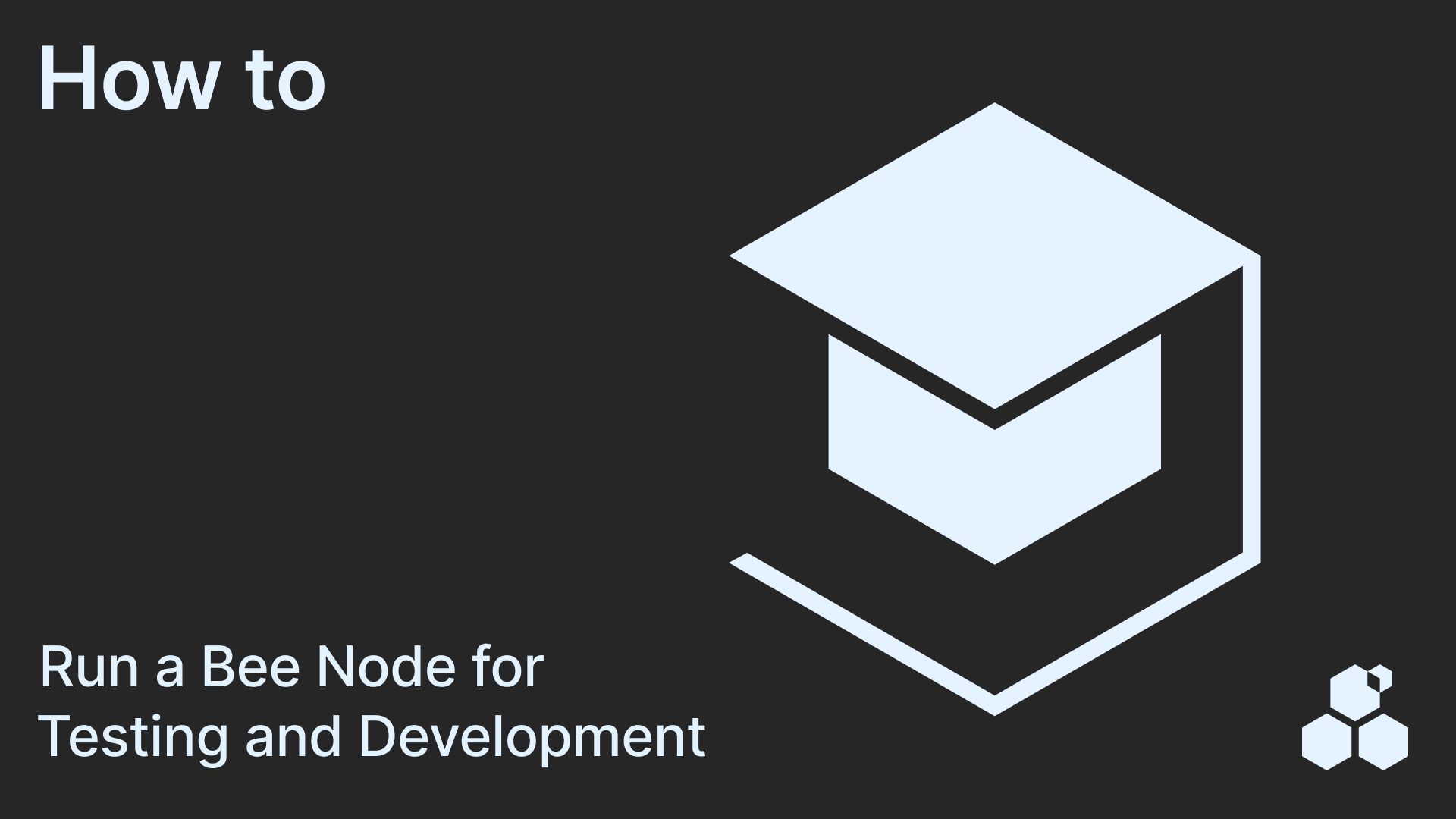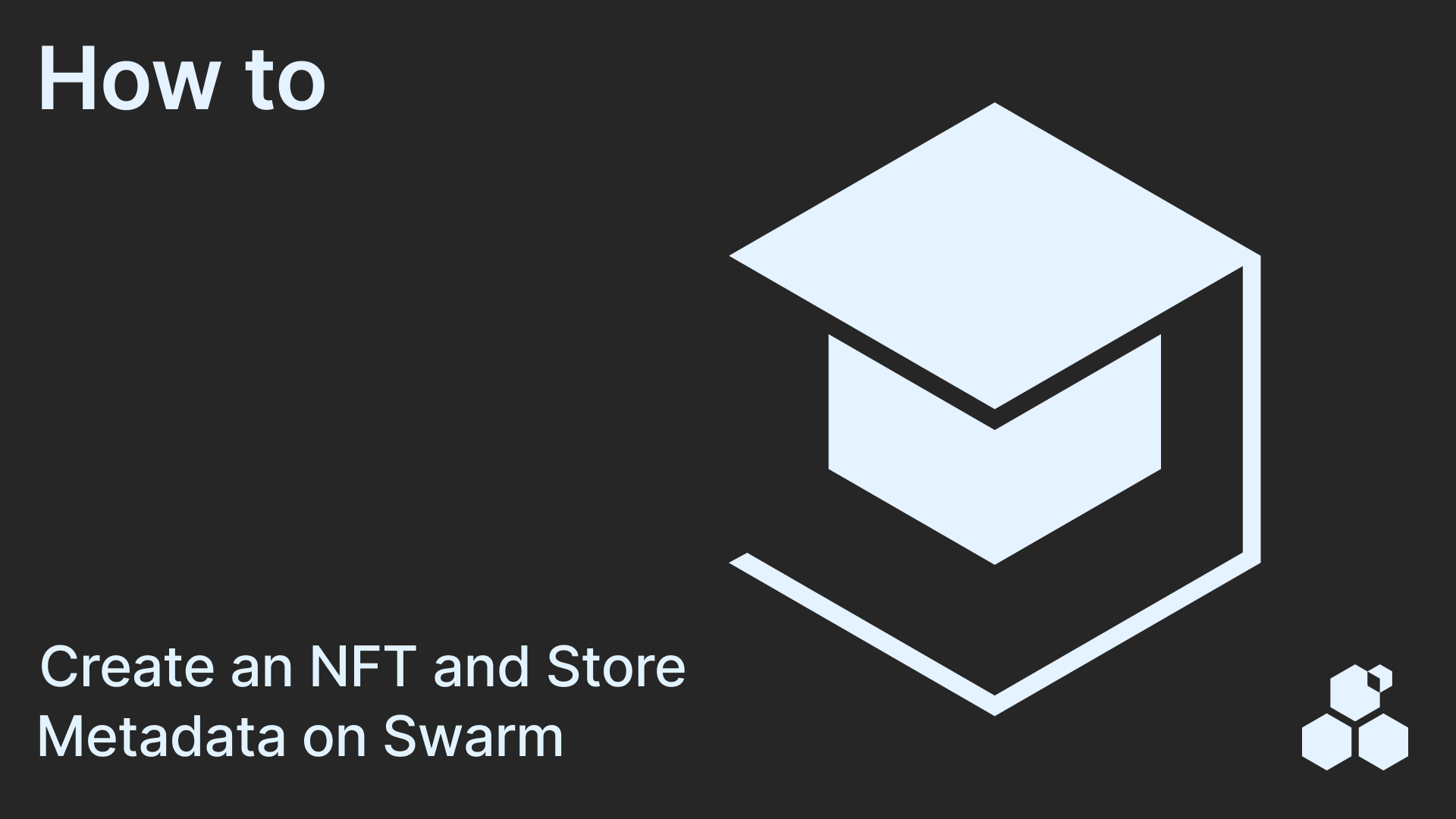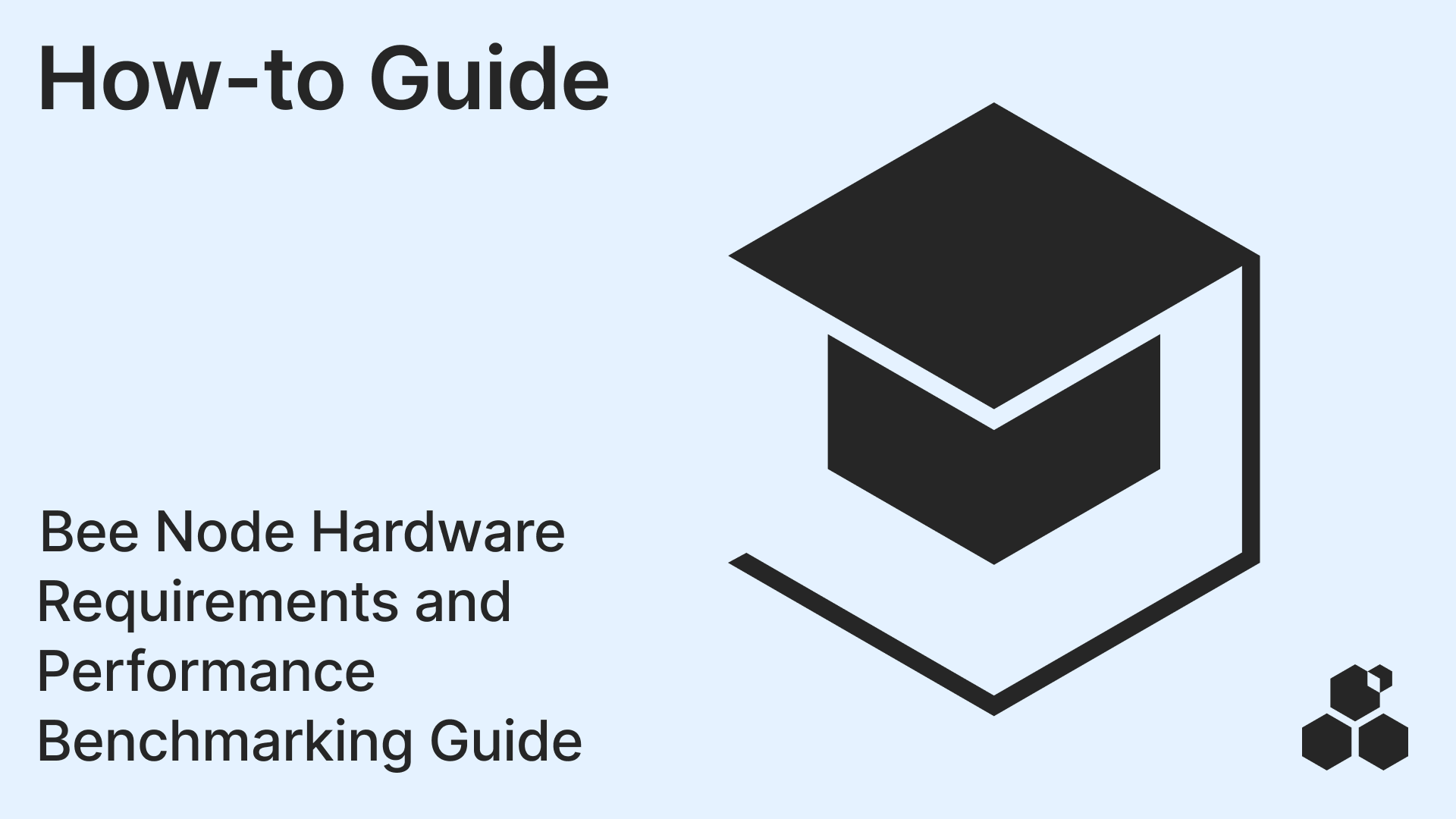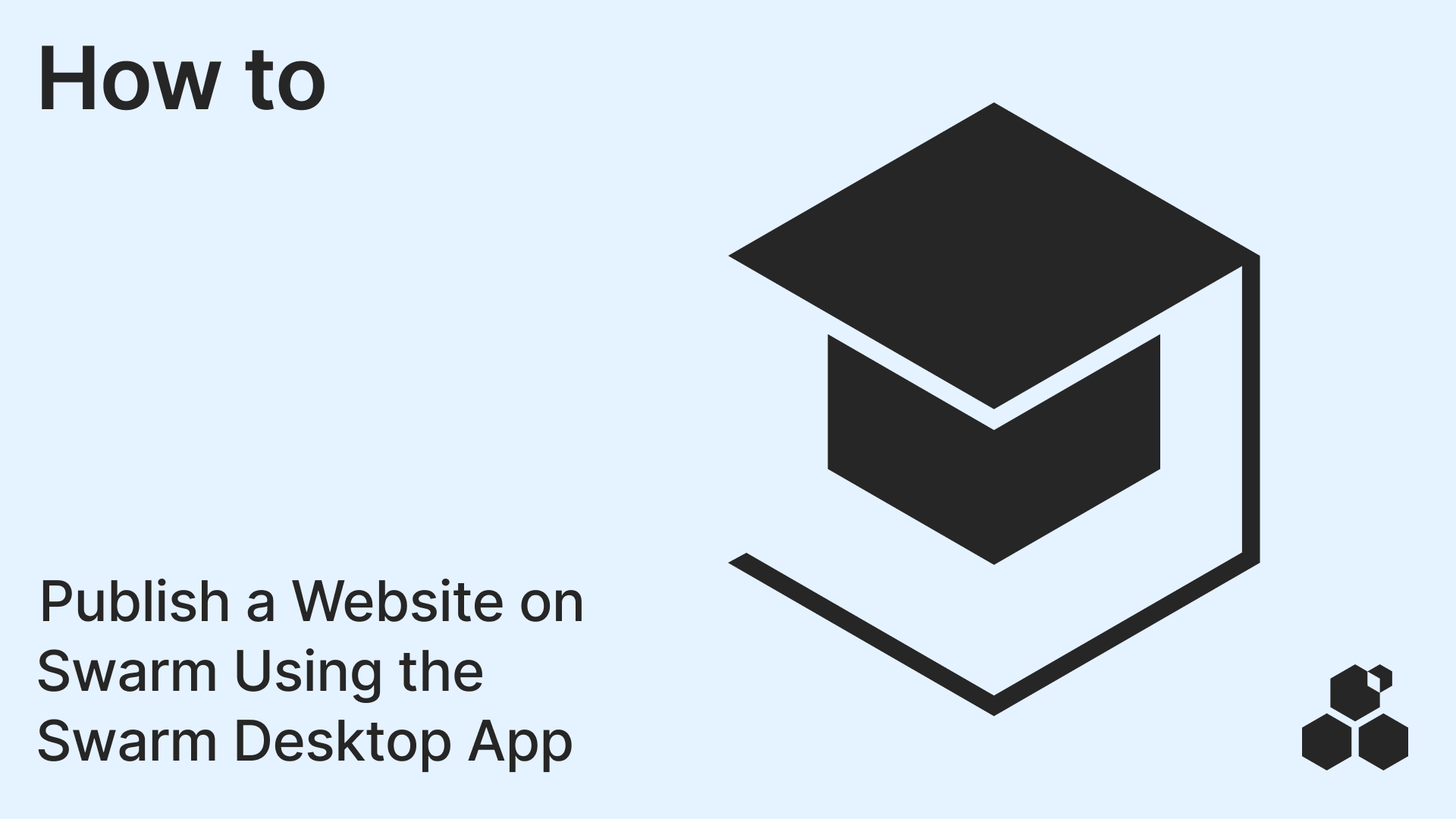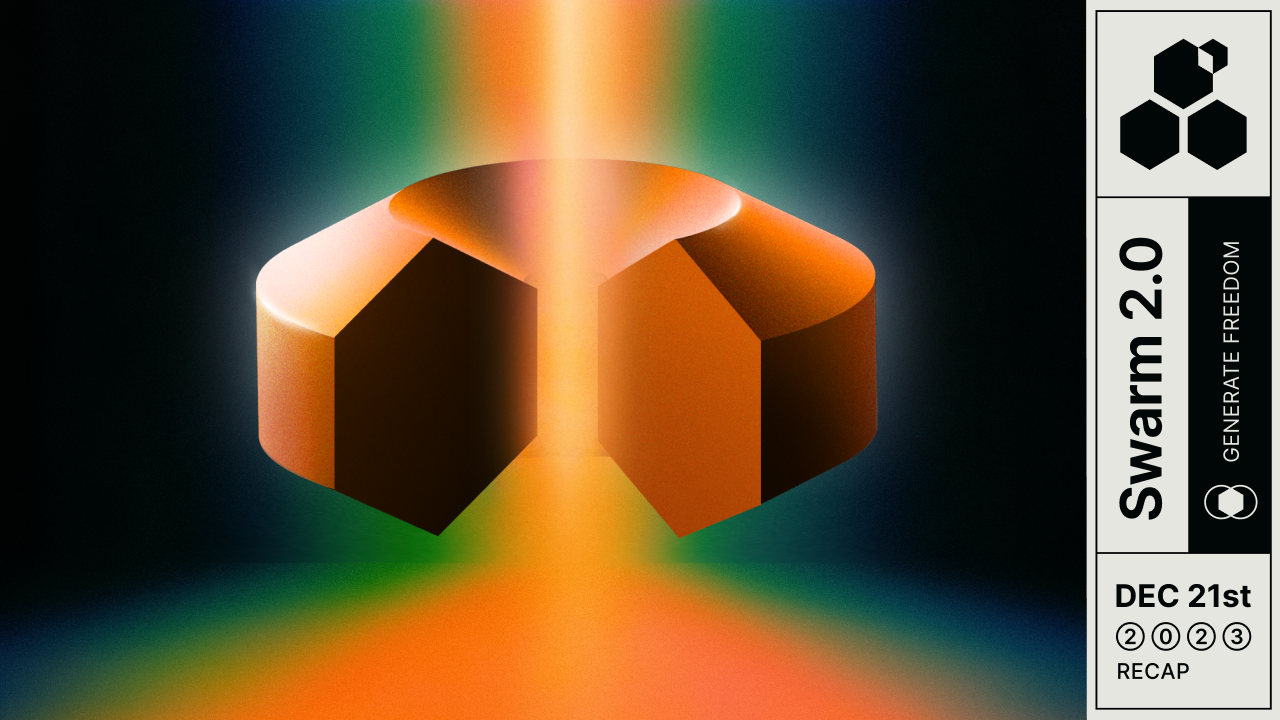Running a Bee node is essential for building decentralized applications on the Swarm network. However, as a developer, it is often convenient to work in an environment where interactions with the node/network can be tested rapidly and without putting the node’s storage data or the user’s tokens at risk.
In this article, we’ll explore three safe and risk-free options available for developers to simulate a Bee node running on Swarm primarily for testing and development:
- Run Bee in developer mode
- Run a local network with Bee Factory
- Run a local network with FDP Play
Whether you’re a beginner or an experienced developer, these options will help you get started with Swarm quickly. So let’s dive in!
Option 1: Run Bee in Developer Mode
When a Bee node is run in developer mode, it creates an instance with volatile persistence and mocked backends which makes this mode highly advantageous for experimenting and testing out various Bee node features. Any changes made to the node’s state are temporary and discarded when the node is stopped. As a result, there is no impact on real-world data or assets, making this mode an ideal option for developers looking to experiment with the Bee node.
Prerequisites
- Ports
1633and1635must be free and available
Step 1: Install bee on your system
- Using the Installer packages
- Ubuntu/Debian (*.deb)
- CentOS (*.rpm)
- MacOS (brew)
- Use the installer script which automatically detects your execution environment and installs the latest stable version of
beeon your computer- Linux (bee-linux-*)
- MacOS (bee-darwin-*)
- Windows (bee-windows-*)
- Build from source on all systems.
You can download the most recent bee packages here: https://github.com/ethersphere/bee/releases/latest
Step 2: Start Bee in dev mode
Open a terminal window and run:
bee dev
( * ) (
)\ ) ( * ( /( )\ )
(()/( ( ( ( )\))( )\())(()/( (
/(_)) )\ )\ )\ ((_)()\ ((_)\ /(_)) )\
(_))_ ((_) ((_)((_) (_()((_) ((_)(_))_ ((_)
| \ | __|\ \ / / | \/ | / _ \ | \ | __|
| |) || _| \ V / | |\/| || (_) || |) || _|
|___/ |___| \_/ |_| |_| \___/ |___/ |___|
Starting in development mode
"time"="2023-03-08 13:55:59.008839" "level"="info" "logger"="node/localstore" "msg"="database capacity" "chunks"=1000000 "~size(GB)"=20.29025
"time"="2023-03-08 13:55:59.008726" "level"="info" "logger"="node" "msg"="starting debug api server" "address"="[::]:1635"
"time"="2023-03-08 13:55:59.022163" "level"="info" "logger"="node" "msg"="starting api server" "address"="[::]:1633"
Great! Our bee node is now running in dev mode. You can now safely interact with all of its API endpoints. Any changes to the node’s state resulting from your interactions will only be persisted to volatile memory.
Option 2: Run a local network with Bee Factory
Bee Factory offers a complete solution to simulate an entire Swarm Network on your machine. Bee Factory is a CLI tool used to spin up a Docker cluster of Bee nodes as well as a test Blockchain for advanced testing and development.
Prerequisites
- Docker must be already be installed
node>=16- Ports
1633and1635must be free and already, but blocked from external connections
Step 1: Install Bee Factory
npm install -g @ethersphere/bee-factory
Step 2: Using Bee Factory
Spin up the cluster for a specific Bee version and attach to the Queen container and display its logs (Press Ctrl+C to stop):
bee-factory start 1.13.0
Or spin up the cluster for a specific Bee version, detach and exit:
bee-factory start --detach 1.13.0
Stop a running bee cluster:
bee-factory stop
To delete existing containers while switching versions, you can use the –-fresh flag:
bee-factory start 1.13.0 --fresh
To list all available subcommands:
bee-factory --help
To list help content for a specific subcommand:
bee-factory <subcommand> --help
You can check out https://github.com/ethersphere/bee-factory for more information on bee-factory.
Option 3: Run a local network with FDP Play
Fair Data Protocol (FDP) is a data interoperability protocol and a layer 2 solution built on top of Swarm. It promotes self-sovereignty and privacy for dApps that use personal data in the decentralised cloud.
Much like bee-factory, FDP Play is a CLI tool used to spin up a local development FDP environment with Docker. It includes a ganache blockchain for testing, a Docker cluster of bee nodes as well as a FairOS instance.
Prerequisites
- Docker must be already installed
node>=16- Ports
1633,1635and9090must be free and available
Step 1: Install FDP Play
npm install -g @fairdatasociety/fdp-play
Step 2: Using FDP Play
Start a bee cluster using the latest supported Bee version:
fdp-play start
Attach to the Queen container and displays its logs:
fdp-play logs queen --follow
Stop the cluster (container data persists between restarts):
fdp-play stop
Clear all data (fresh) and pull latest docker images:
fdp-play start --pull --fresh
Spin up the cluster using the specified blockchain image:
fdp-play start --detach --blockchain-image fairdatasociety/fdp-play-blockchain
You can check out https://github.com/fairDataSociety/fdp-play for more information on fdp-play.
What is next?
Now that we’ve explored three risk-free ways to get a bee node running for testing and development, it’s time to start interacting with it and building on the Swarm network. The Bee JS SDK and its documentation is a great place to get started.
Check out our growing list of free and open-source projects related to Swarm and its ecosystem. Join the #develop-on-swarm channel on Discord to connect with other developers in the Swarm community. If you have a great idea that can make an impact, consider applying for a grant. The Swarm is waiting for you!
Discussions about Swarm can be found on Reddit.
All tech support and other channels have moved to Discord!
Please feel free to reach out via info@ethswarm.org
Join the newsletter! .