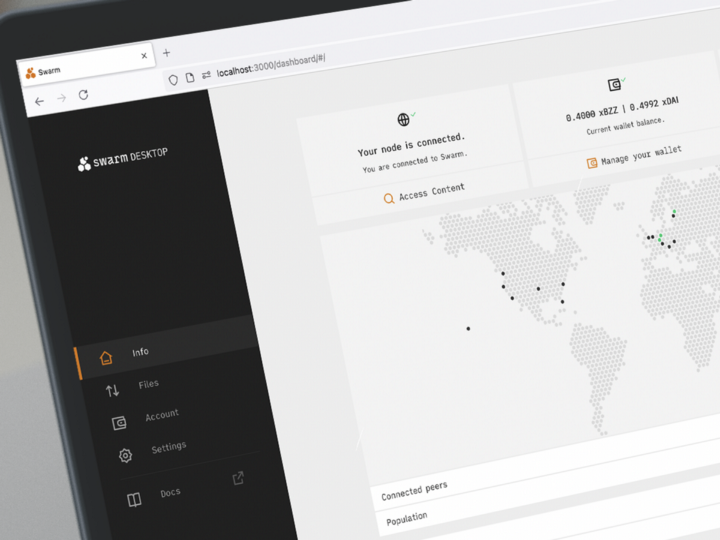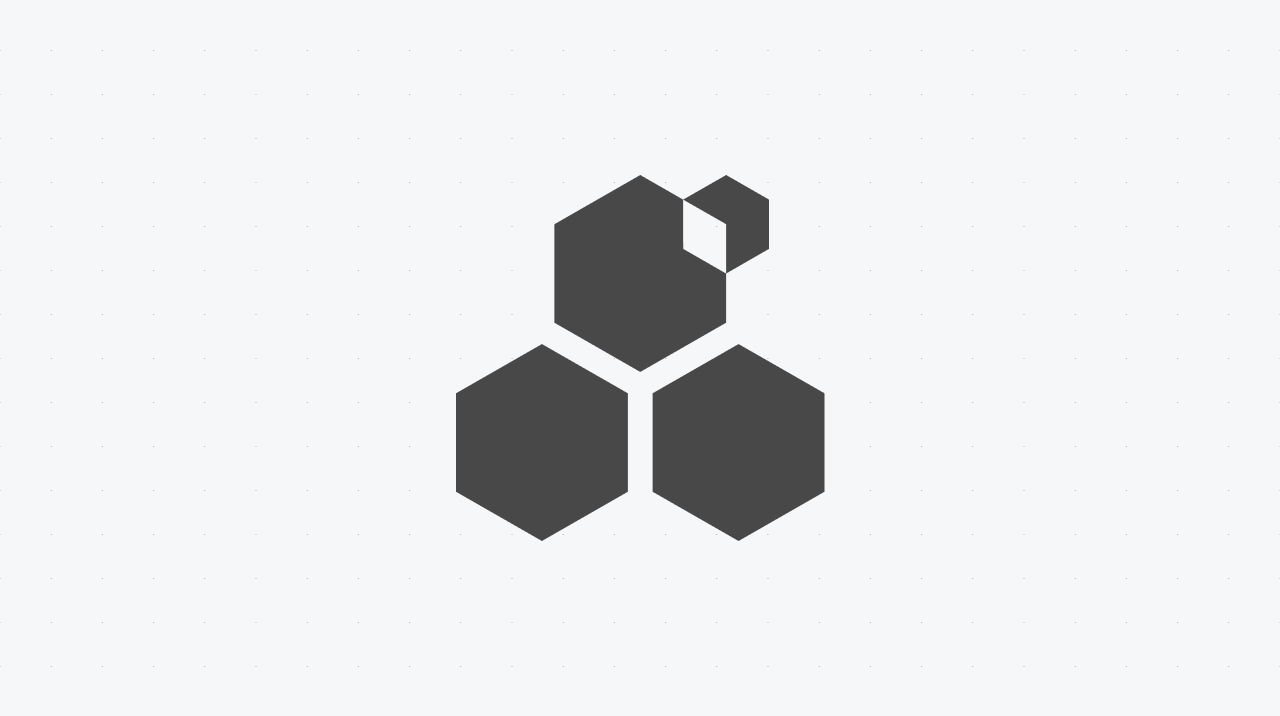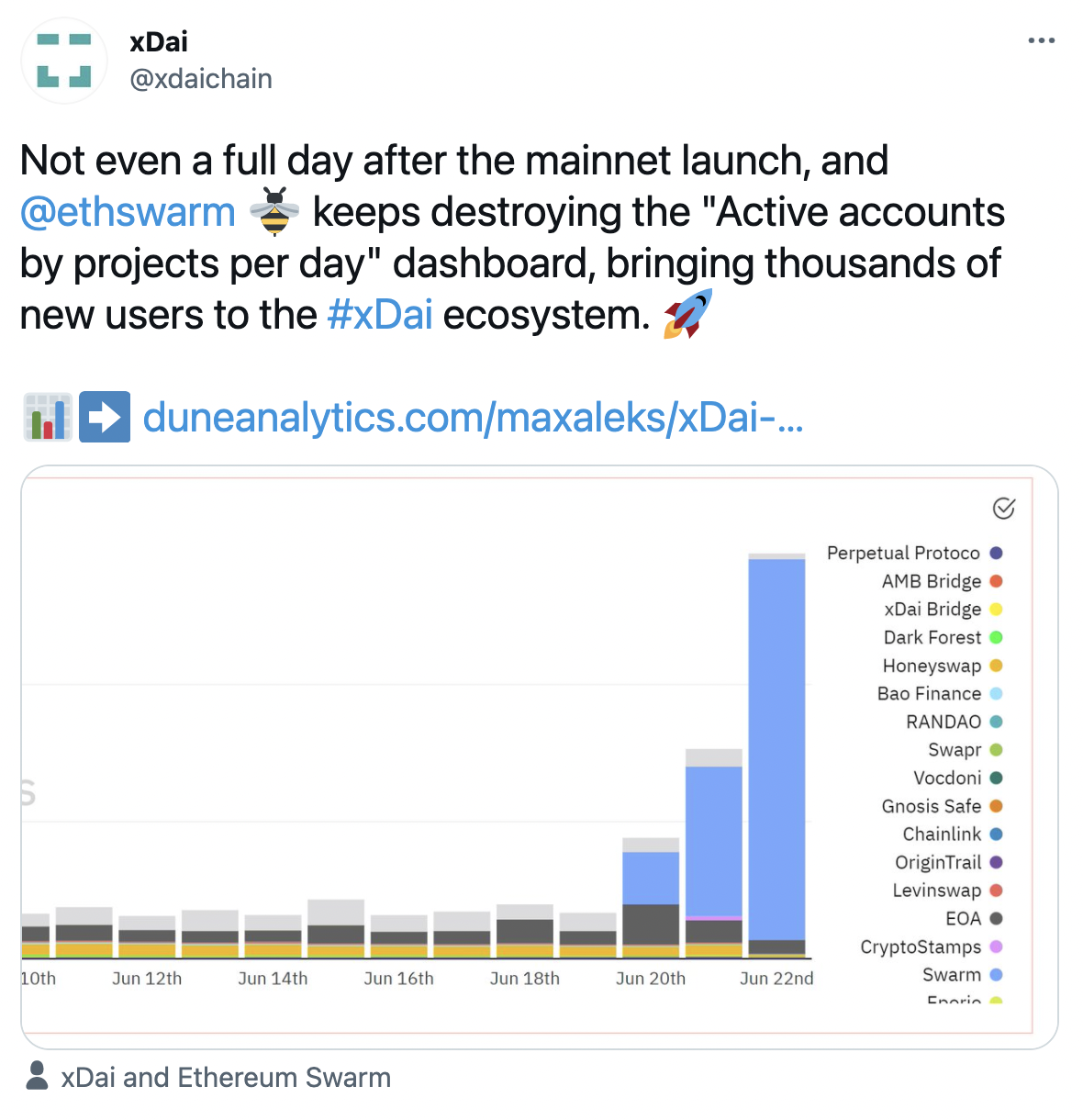Running the Swarm Desktop App (Beta) in light mode lets you upload files, folders or websites to the Swarm network. To do that you first need to buy postage stamps.
Postage stamps
Just like in the physical world when you send a parcel, when you are uploading a file you need to make sure a postage stamp is attached to each file, otherwise, the upload will not succeed.
A postage stamp is proof of payment on the Swarm network. If and when your postage stamp expires, your content will be deleted from the network.
Buying postage stamps
You can buy postage stamps on your node’s dashboard. There are two options:
Option 1
Select the Files tab on the left, then upload a file, folder or website.
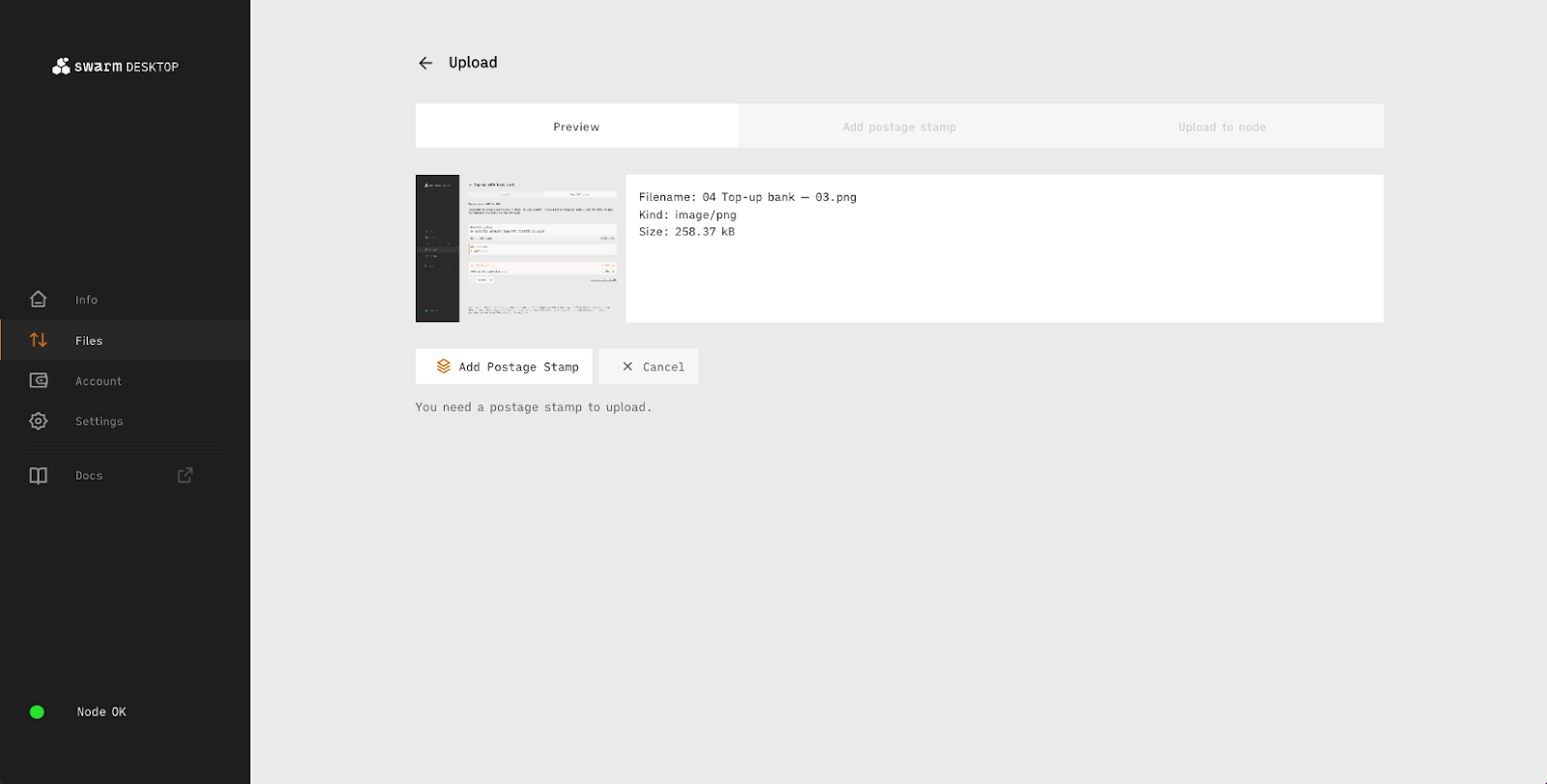
Click “Add postage stamp” and then “Buy new stamp” if you don’t have any yet.
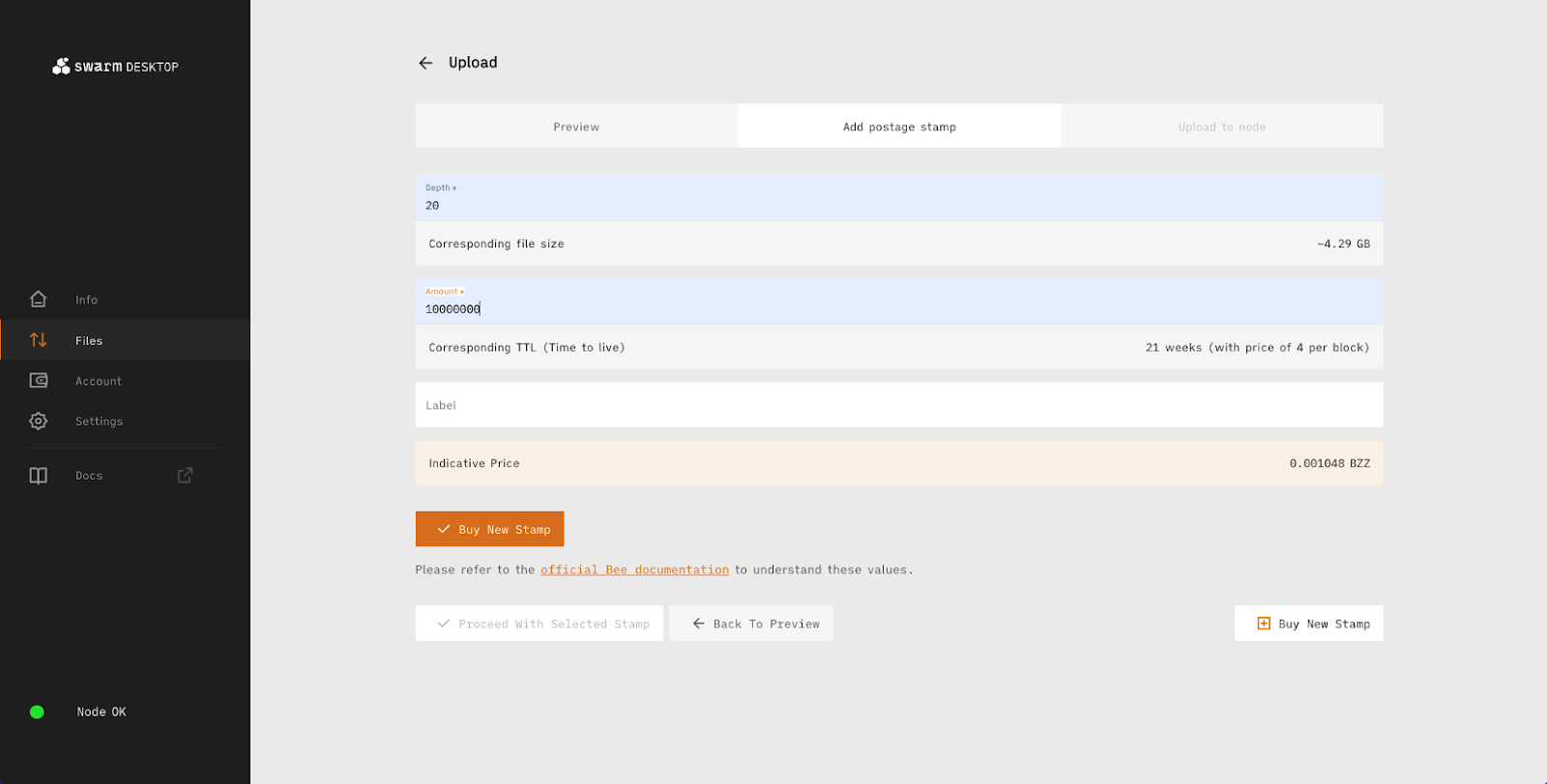
This will open the “Buy new postage stamp” window with two parameters that you’ll need to specify: Depth and Amount.
“Depth” corresponds to the amount of bytes you wish to upload, while the “Amount” parameter relates to the amount of time your data will be stored on the network. When you have made your selection, click “Buy new stamp”
Option 2
Go to the Account tab and click Buy new postage stamps. This will open the same “Buy new postage stamp” window as in Option 1.
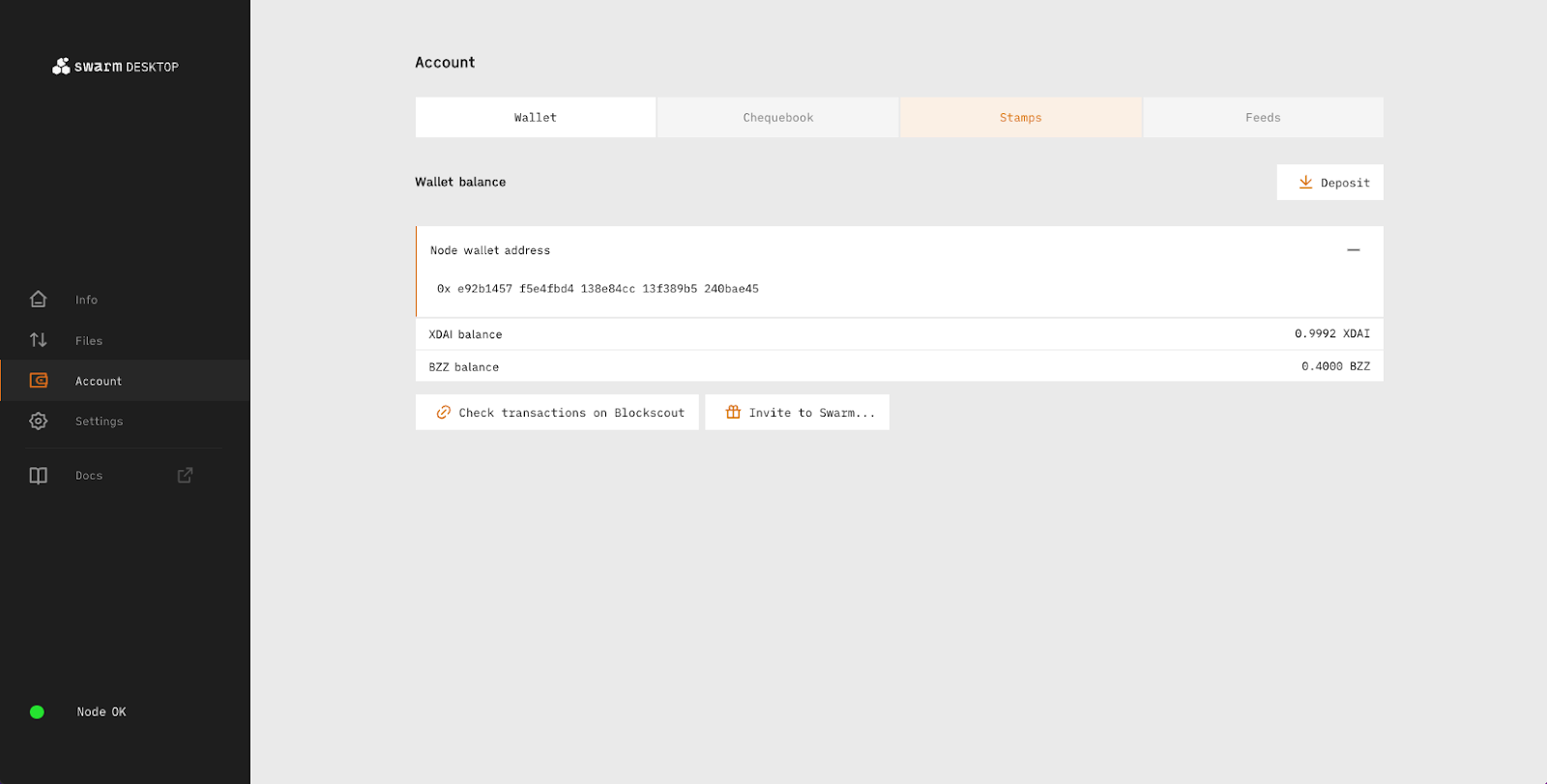
Once you buy a postage stamp you can see all the active ones in the Stamps tab where you can manage them and extend their validity, so your data will not get deleted from the network.
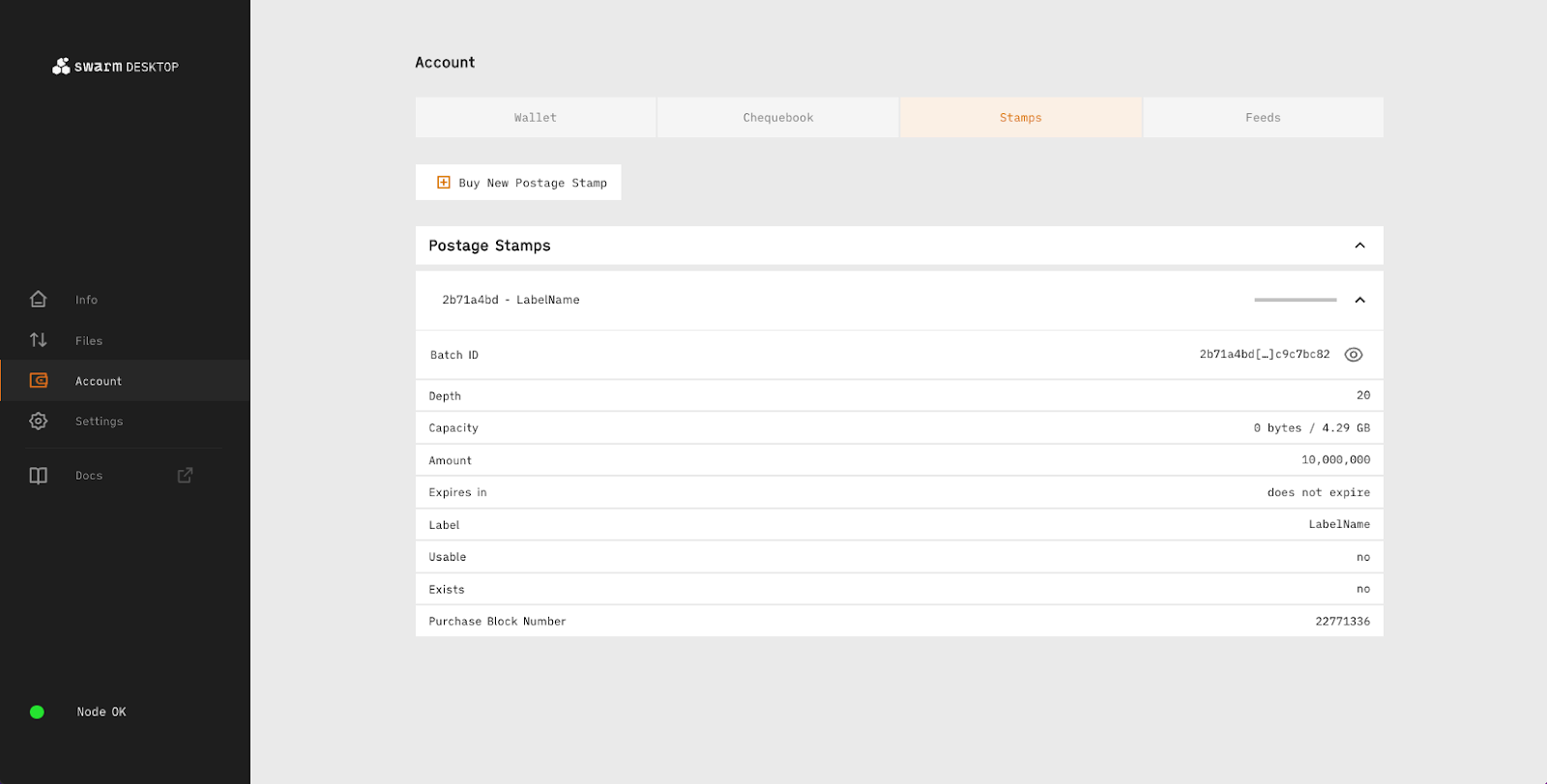
Upload data to Swarm
When you have postage stamps, you can upload files. First go to the “Files” tab. Here you can choose between three options, depending on what you want to upload: a single file, a folder or a website. After choosing your option you’ll need to add a postage stamp.
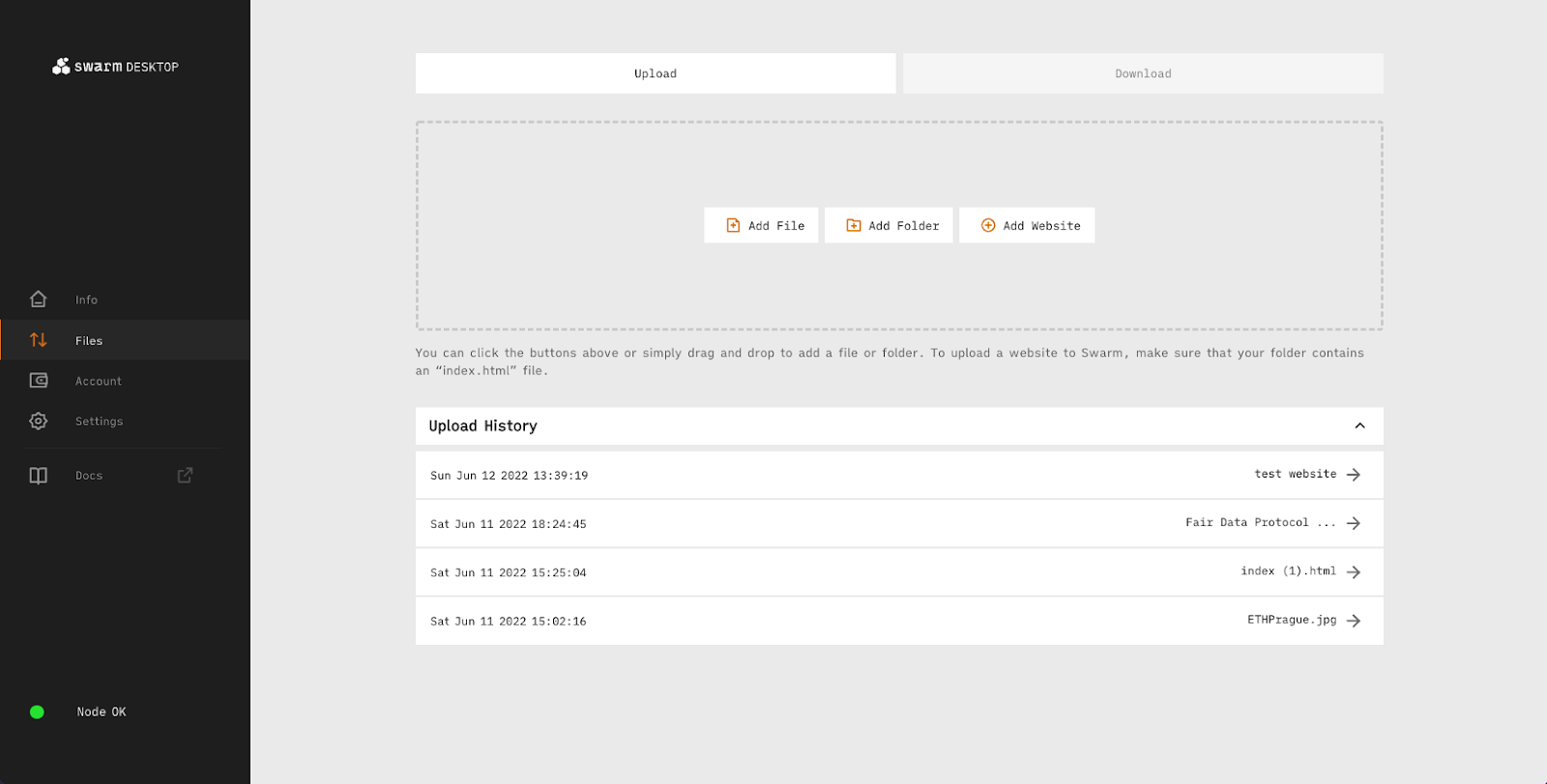
Click “Add postage stamp” and choose a postage stamp.
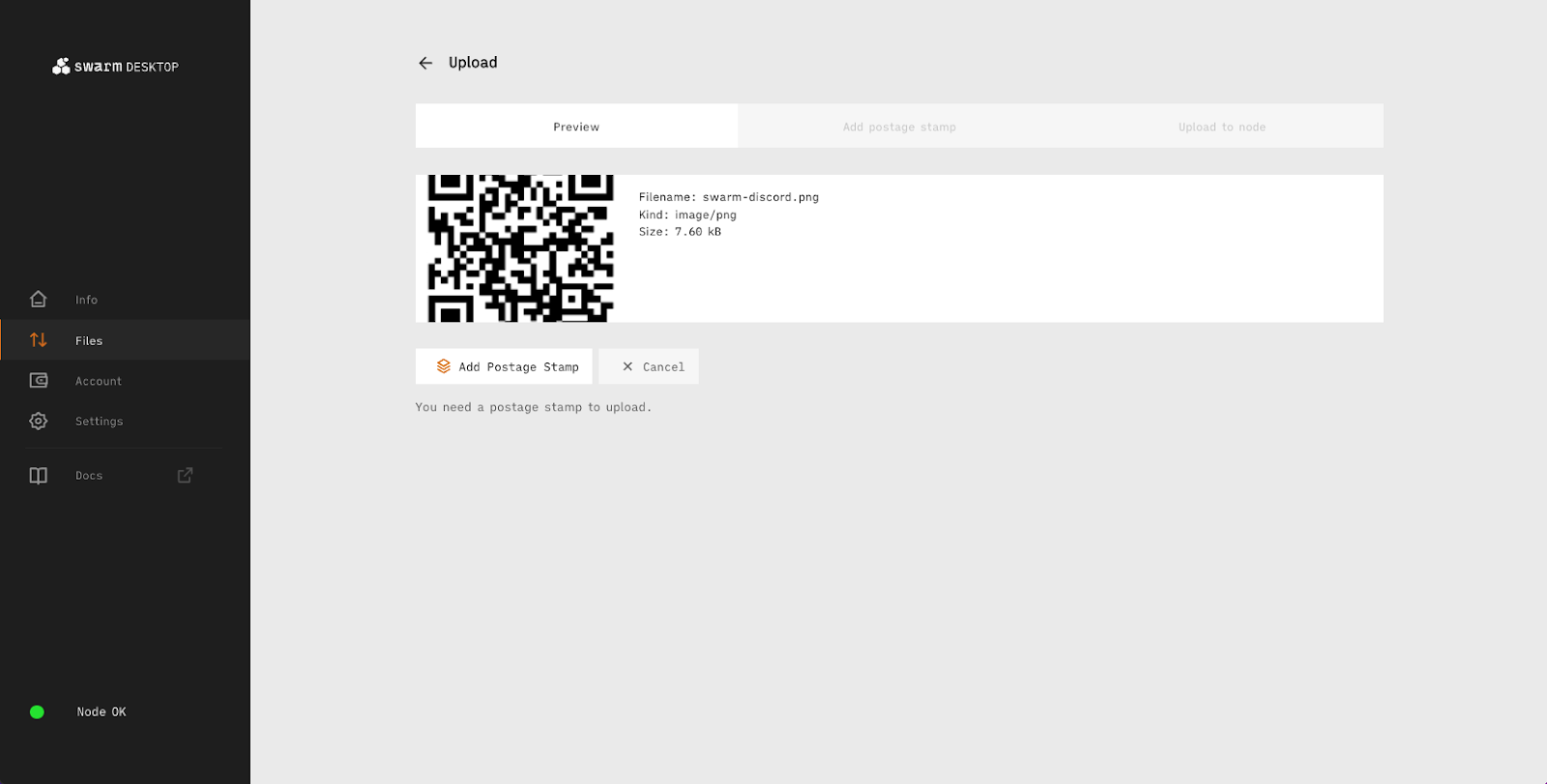
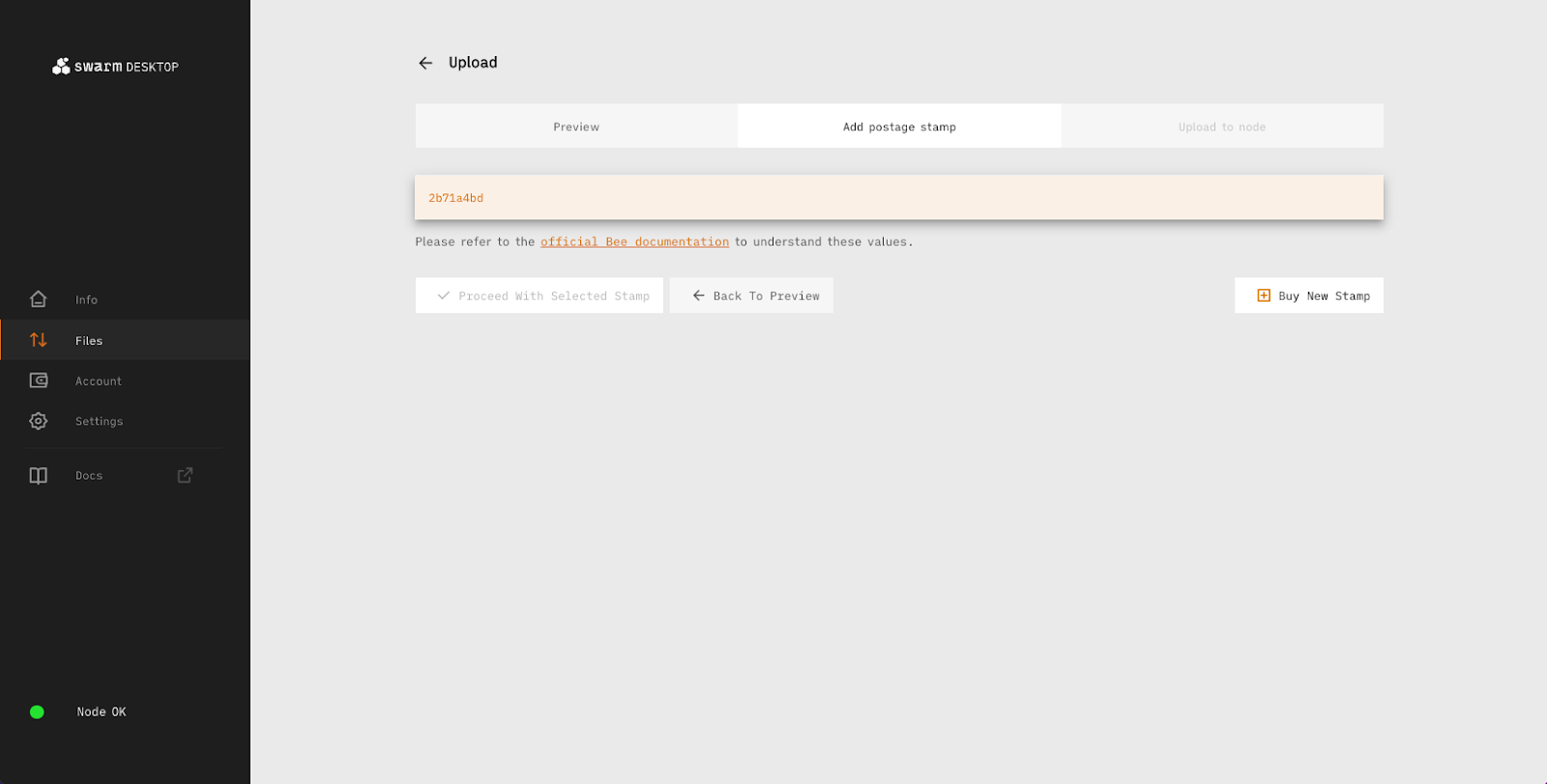
Click “Proceed with the selected stamp” and upload your data.
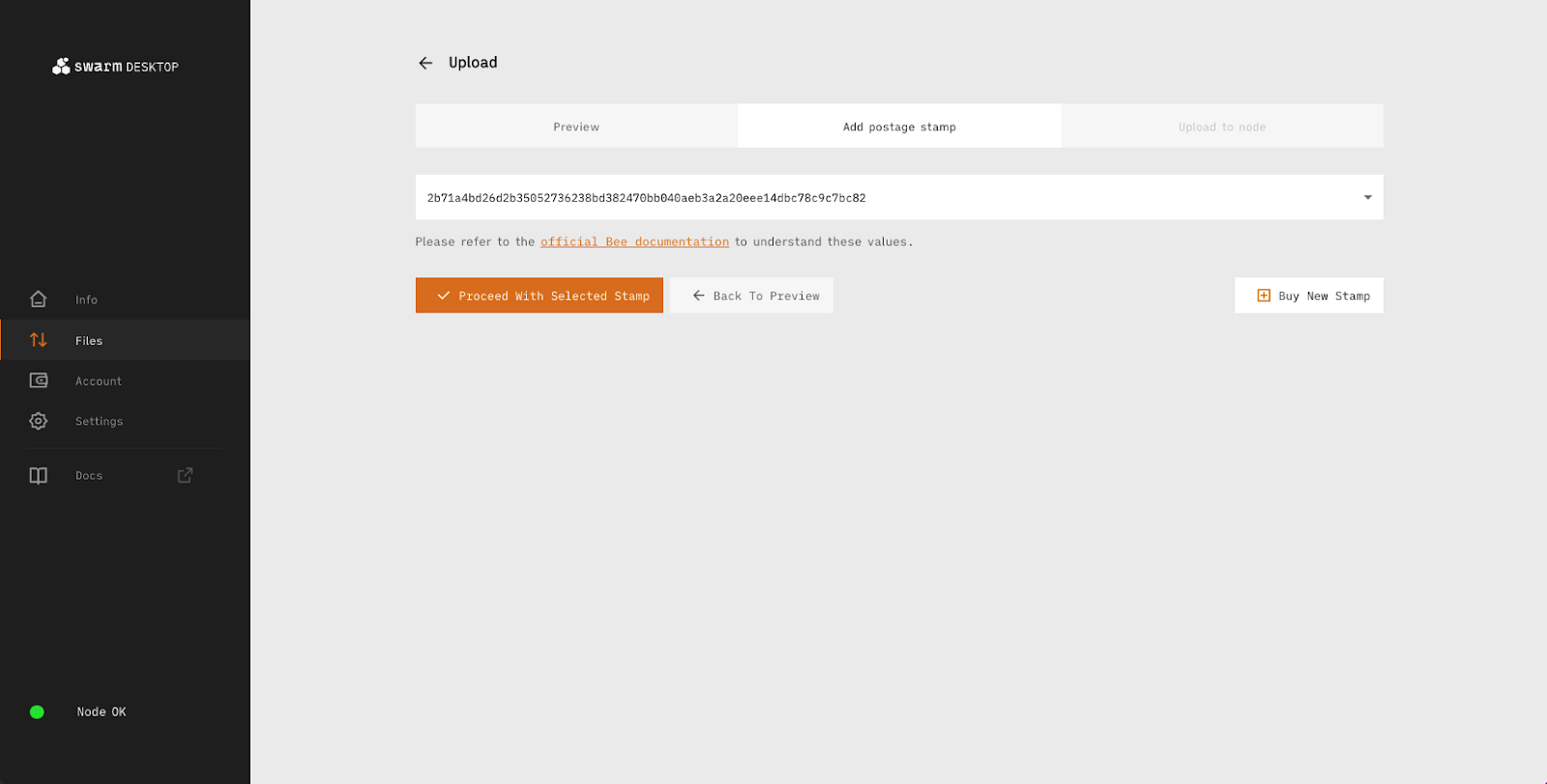
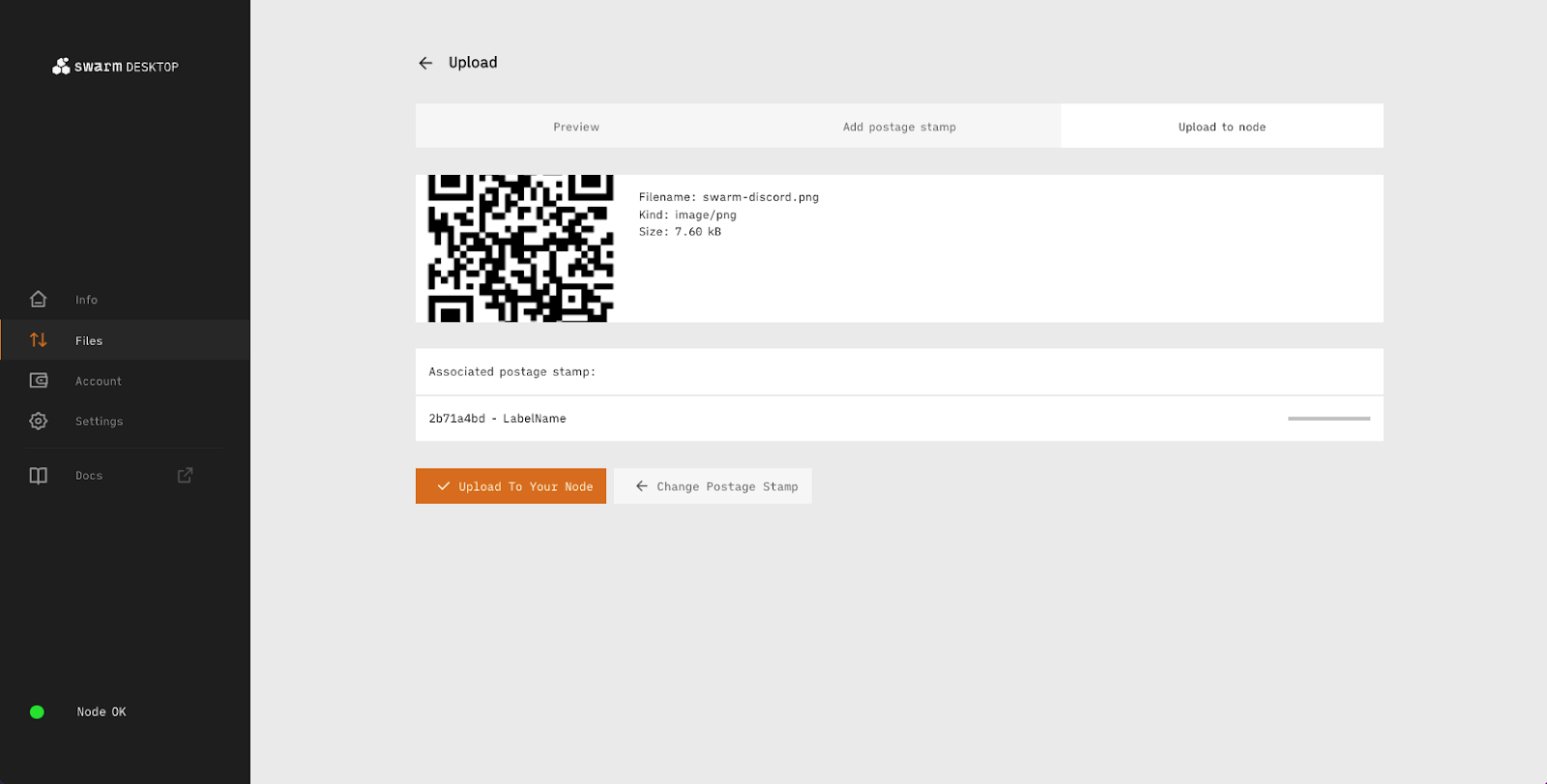
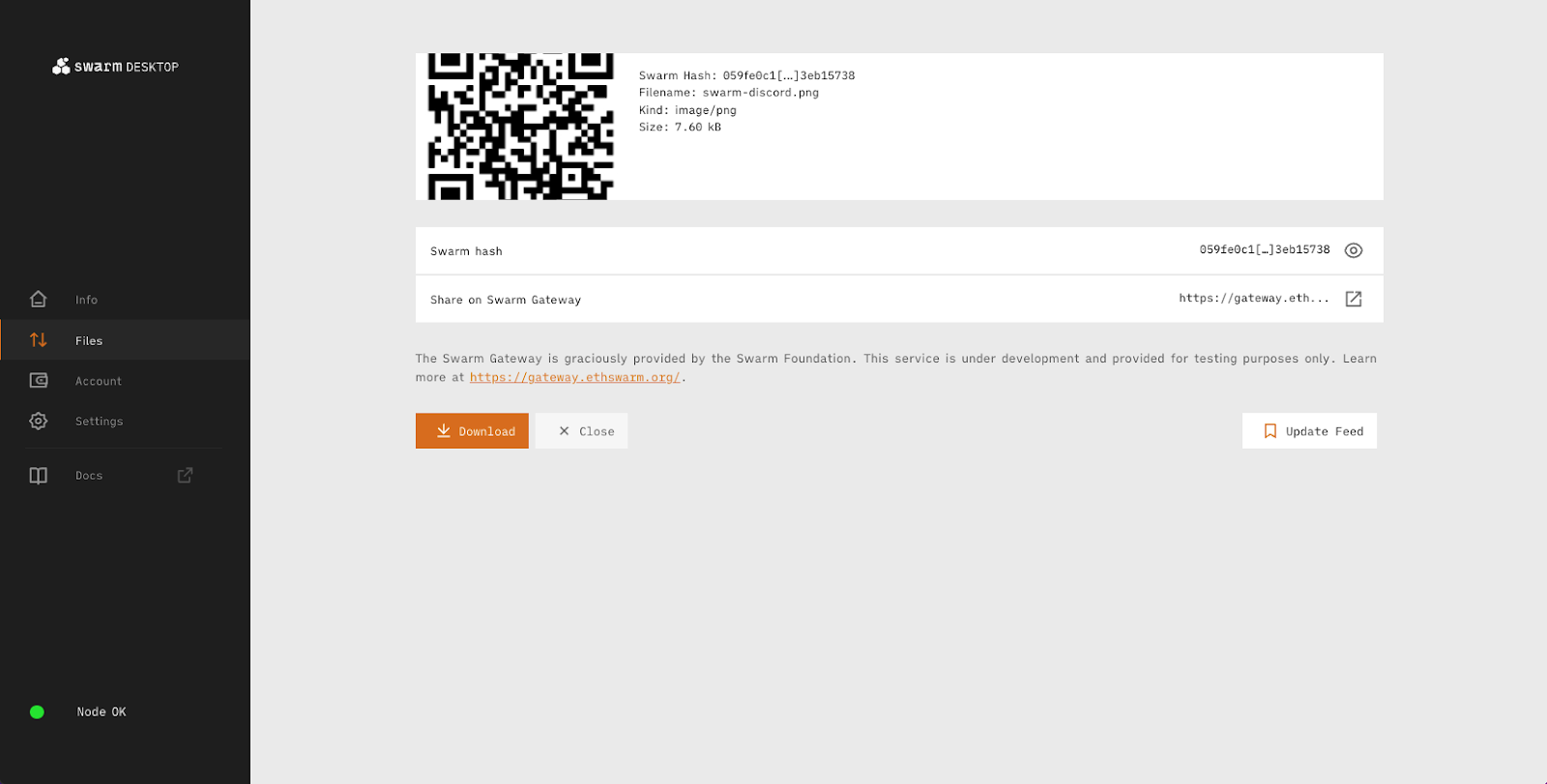
Once your file is uploaded a Swarm hash and Swarm Gateway link will be displayed (which you can use to share the file with others) along with other pertinent information.
That’s it, you’re done!
Have any questions or want additional information? Join the Swarm network community on one of the below channels and ask away.
Discussions about Swarm can be found on Reddit.
All tech support and other channels have moved to Discord!
Please feel free to reach out via info@ethswarm.org
Join the newsletter! .